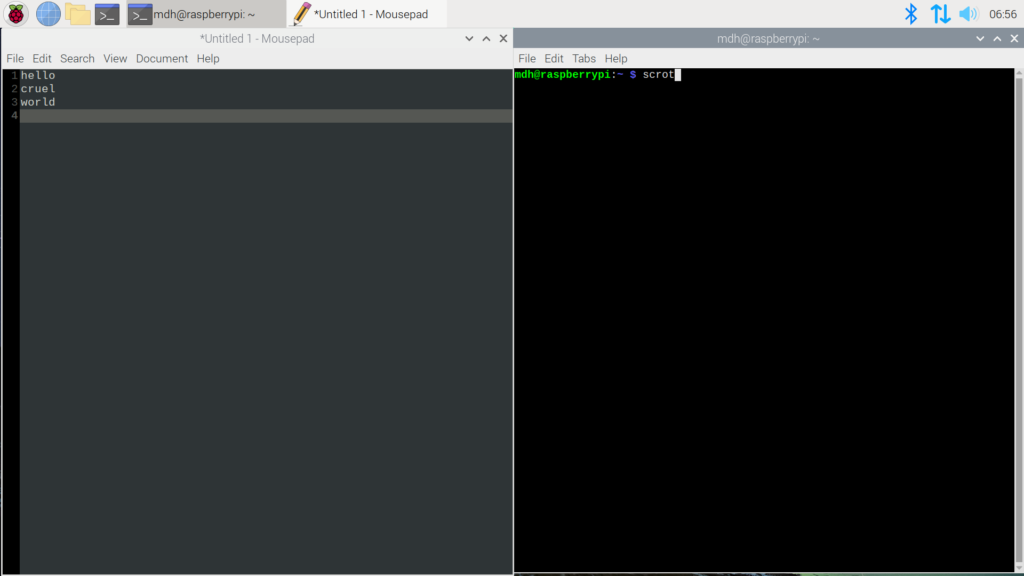Doing some maintenance and setup on my RasPi4, I struggled to find keyboard shortcuts. Where I did find them online, they were slightly obsolete or just not correct for my keyboard.
Some of these are specific to my Rii keyboard/trackpad combo, which has a Fn key and F-keys are "under" the media keys and arrows. A normal keyboard doesn't need to type Fn.
- RasPi article on using Terminal has the virtual console keys, which aren't listed elsewhere.
| Key | Effect |
|---|---|
| Ctrl-Alt-Fn-Del | Shutdown menu |
| Ctrl-Esc | System menu |
| Alt-Space | Window menu |
| Alt-Fn-F2 | Run Program dialog |
| Alt-Fn-F11 | Fullscreen window |
| Alt-Tab | Cycle windows |
| Ctrl-Q | Quit most programs |
| Alt-Fn-F4 | Kill any program |
| Ctrl-Alt-Arrow | Left/Right packs window to side, Up fullscreen, Down not-fullscreen. |
| Ctrl-Alt-Fn-F1-6 | Virtual Console 1-6 |
| Ctrl-Alt-Fn-F7 | GUI |
I love Ctrl-Alt-Arrow keys now that I know them. It's not quite Ratpoison or other anti-mouse window managers, but it's so handy on a small screen.
If you use virtual consoles, I cannot recommend highly enough learning to use screen, so you only need to remember that one of them is open, and can restore that session in any terminal later.
I still don't know what the Chromium program menu key is, it won't tell me and the docs are useless. I loathe that every Linux program chooses a different place to put menus. It shouldn't be allowed.
Useful Shell Commands
- lxterminal: Standard Terminal
- omxplayer: Audio/Video player
- scrot: Screenshot, dumps into ~ in format
Y-M-D-HMS_REZ_scrot.png(which is terrible, but whatever, man). I can't generate its printscreen keycode, supposedly I can edit openbox config to add a keycode for it. Later. I can always runscrotfrom the Run Program dialog, orsleep 10; scrotfrom lxterminal and switch windows. - gpicview: Image viewer
- mousepad: Simple GUI text editor. Has line numbers, paren matching, and different themes, so if you don't want to use GVim or Geany, or nano or vim from Terminal, this is nice and starts nigh-instantly.
- leafpad: Shitty Gtk text editor. You should hit Ctrl-Esc, Preferences, Main Menu Editor, Accessories, Text Editor, Properties. If it says leafpad, change that to mousepad.
I don't have Dropbox on it, and that'd be awkward anyway, so I'm still pondering how to easily get files off it. sftp or scp works, but I'd rather have a general-purpose, auto-syncing share folder.