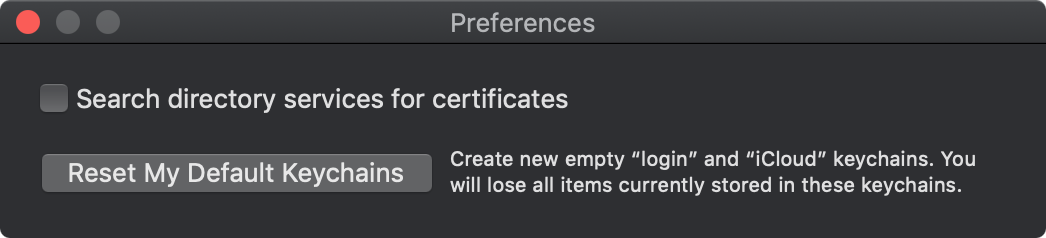In OS X before Mojave, Keychain Access had a full Preferences screen, and let you put an icon in the menu bar. Most importantly, from that icon you could Lock Screen instantly and securely.
Well, here's the Preferences now:
And there's no way to restore this or get equivalent functionality.
I noticed this because the screen saver didn't engage in its hot corner, so went to look for a safe lock, and now… what am I supposed to do?
Goddamn it, Apple. Did you rewrite some shit in Swift and that's why nothing works and security has been job NaN since Leopard?
[Update: As noted by @tewha, There is now a lock screen entry under menu, where nobody ever looks for anything, and it has a shortcut, which is an improvement. I take back nothing about Keychain Access being wrecked.]