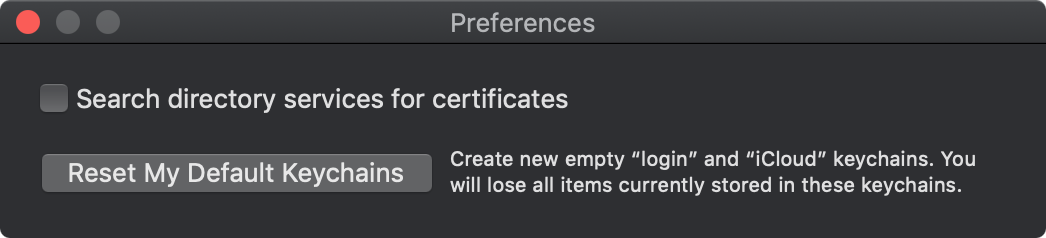Some disreputable right-wing rag is pushing the Google-paid-ad conspiracy theory that Apple promotes bullying to get kids to prefer blue bubbles and iMessage to green bubbles in Android trash. Whenever this comes up, the mainstream rags never mention the real difference: Security vs. insecurity, encryption vs. everyone in the world able to read your messages.
Preferring blue bubbles is good behavior, whether kids know it or not. It has end-to-end encryption, it never even touches Apple's servers in plaintext. Anything you send, you know only the person you sent it to can ever read it. (note: You should not use iCloud backups, because those WILL store logs in plaintext)
A green bubble means it's insecure SMS; it can be read by cops, the phone company, anyone with a "Stingray" radio packet decoder in the area, and anyone who's SIM-cloned your device, which can be as simple as a single phone call to the carrier. Google is criminally negligent still shipping SMS as their "IM" in 2022.
Use iMessage if you can, Signal, Telegram, LINE if not.
Don't use WhatsApp, it's owned by Facebook and just as bad spyware as anything owned by Google.