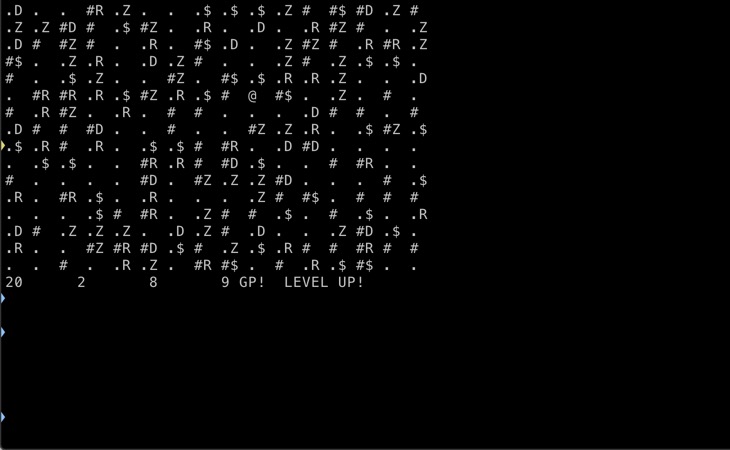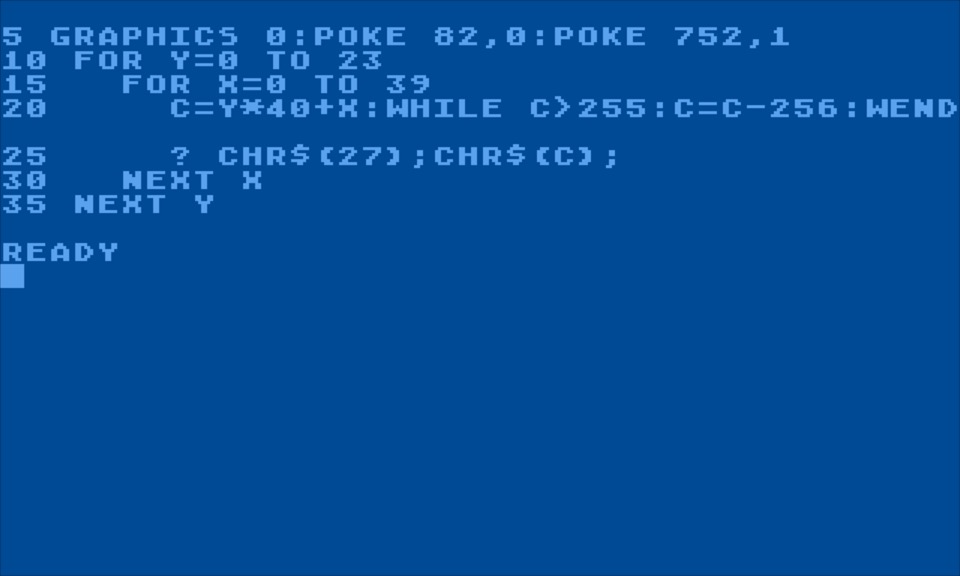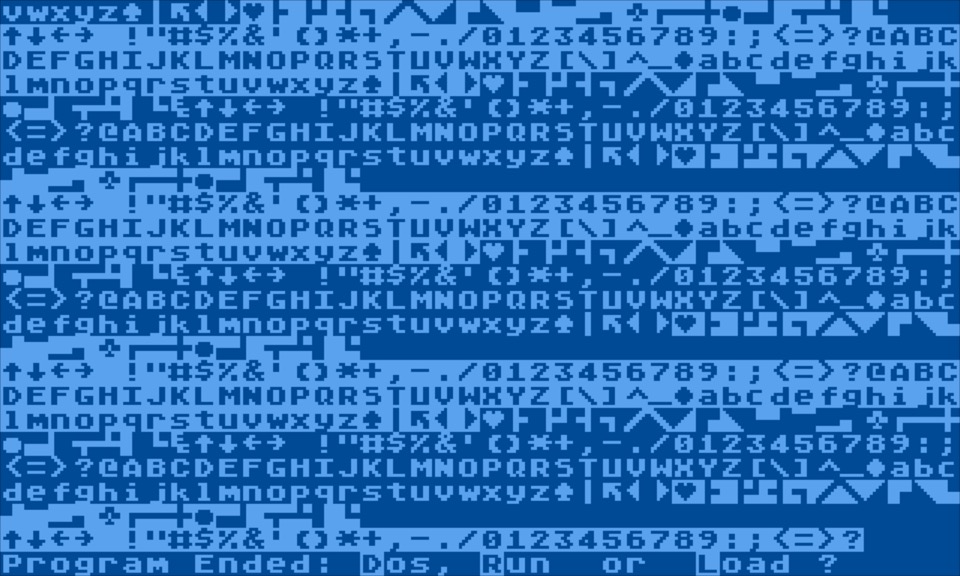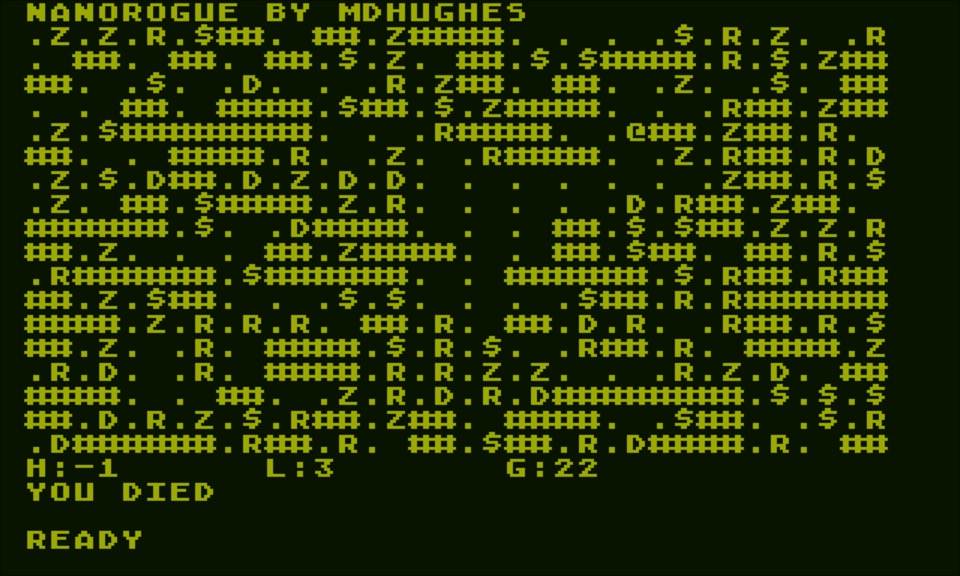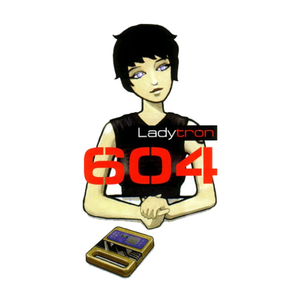Category: music
Destroy Wednesday Music
Second Vaccine Friday Music
Got my second shot. I am now immune to all your Earth diseases. I can chew broken glass and fart out vacuum tubes. I can see things no-one else can see. Do things no-one else can do. I will haunt your planet forever.
Ambient Sunday Music
You've worked hard, you deserve a chill-out.
- Techno Ambient Party: This Essential Mix Vol. 1 1995
- Techno Mania Vol. 2 Ambient 1995
- Tycho Dive 2011
- Tycho Awake 2014
- Infinite Ambient Mix: If you need to keep going, the related albums on this one look good.
Alien Machinery Sunday Music
Rough and Sleazy Saturday Music
10-Line BASIC Contest
Let's go back to the 1980s!
- Huey Lewis Radio: Apple Music is letting Huey play an hour a week, and it's fucking fantastic. ♫ That's the power of love! ♫
- 2021 BASIC 10-Liner Contest
So I knocked down a tiny subset of my already tiny BASIC demo program, NANOROGUE, and plan to make 10-line versions for Atari 800 and ZX Spectrum. Getting it running on desktop in Chipmunk BASIC was trivial. Just a little ANSI for screen positioning.
Initially I just used standard Atari BASIC, and that worked fine, if very very tightly packed, and not fast… but the lack of an ELSE statement left me with an 11-line program, I wanted to end with 50 ... :GOTO 20:ELSE:GOTO 20:ENDIF but had to move it to a new line. Very frustrating. So I'm using an enhanced BASIC, which is allowed for the PUR-120 tier, for one command.
Being "compiled" (to bytecode, don't expect miracles) and making AUTORUN.SYS easier than my own utility is nice. TBXL is at least a 1985 tool; though at the time I was using the "official" BASIC XE cartridge instead, which had similar features, and mainly moving over to Action!, 6502 ASM, and C. But for retrocomputing it's fair game.
Making a TBXL executable & bootable disk is a little fussy.
- Make a blank floppy ATR (emulator disk format), format it, put Atari DOS 2.5 on it or whatever you like (from DOS 2.5,
Hto write DOS files). This is your program disk. Like TRON, everything you do will be encoded on it, and losing it will subject you to immediate deresolution. - Turbo BASIC XL disk in D1, program disk in D2. Control menu, Disable BASIC, Cold Reset (Sh-F5). You should see a red load screen, then
READY. Check you're in TBXL by typingDIR. - Write your program. I recommend writing BASIC as LST files in a desktop editor, then Cmd-E "Edit an atr disk image", click "Atari/Mac Linefeed Translation", "Import Files From Mac". In BASIC,
ENTER "D2:FOO.LST".RUNto test it. But if you like living the '80s lifestyle all the way (or using non-ASCII chars, which are annoying to work with), you can work entirely in TBXL. - Save your program tokenized:
SAVE "D2:FOO.BAS" - BRUN "D1:COMPILER.COM", now swap D1 and D2 (Cmd-D, click the swap buttons; you want your program disk in D1!), hit 1, pick
FOO.BAS, save asAUTORUN.CTB. Swap disks back (you want your program disk in D2!). - Ctrl-D, J for Ja (yes) to go to DOS-XE.
COPY D1:RUNTIME.COM D2:AUTORUN.SYS - Now put your program disk in D1, reset, and it should come right up into your program, then prompt for Dos, Run, or Load when it ends. Nice!
So resuming work on NANOROG, I get:
The only down side is this tiny version has a very slow redraw, it renders the entire screen each move, instead of just fixing last/new positions. I'm pondering changing it to graphics 1 (wide text, 4 colors) and poking screen memory which is probably faster than printing. I made some acceptable bleeps and buzzes with SOUND commands; I'm a poor sound designer, but I get there with some trial and error.
Anyway, next week's task is the ZX Spectrum version. Speccy BASIC is pretty good, so I expect I can knock that out quick and without all these shenanigans.
Blues Brothers Saturday Music
- Briefcase Full of Blues, by the Blues Brothers: I watched the movie again just a few days ago, and it's fantastic. Extended edition has longer musical segments, a little more time in Elwood's hovel playing blues records.
- Made in America, by the Blues Brothers
- What's Going On, Detroit Mix, by Marvin Gaye
- Crossroads, by Ry Cooder
- Paris Texas, by Ry Cooder
- Live in San Francisco, by Ry Cooder & Corridos Famosos
- Burning Hell, by John Lee Hooker
- Never Get Out of These Blues Alive, by John Lee Hooker
Shiny Robots Saturday Music
- Sign In Please, by Autograph
- That's the Stuff, by Autograph
- Just Push Play, by Aerosmith
- Astra, by Asia
- 604, by Ladytron
(literally just Sorayama Hajime, Roger Dean, and similar covers)
Désenchantée Friday Music
- Histoires de, by Mylène Farmer: A "best of", 1 disc of live performances (the À Bercy performances were the best of her career), and 2 discs fairly deep cuts. I have all of her studio albums and some live, but if you don't this seems like a fantastic way to get almost everything. If you're not familiar, she's like if Madonna was actually good.
- A Woman a Man Walked By, by PJ Harvey & John Parish
- Once, by Nightwish
- Witches, by One-Eyed Doll