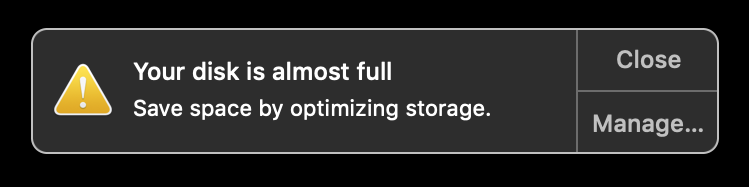My second-favorite Mac app ever (after BBEdit) was CoverSutra — MacWorld review, make sure you have ad-blocking. Alas, it didn't keep Soaps in silks and champagne as she deserved, and she shut down and went to work for Apple.
The key feature here is: It watches iTunes, and shows the cover art with artist/album/track name overlaid or under, small enough to fit in a corner of the screen. So I can unobtrusively see what's playing when I hit shuffle. There were some nice keyboard controls in CS, but I mostly just needed the labelled icon.
I've had some variation on this since the '90s, when xmms would sit in the bottom of my screen, often minimized to a 16x160 or some such tiny bar with track name.
iTunes itself has a "mini-player" with cover art, but it doesn't show the artist/album/track name at all, and it's hard to click on without hitting a forward/reverse button. You can turn on notifications, but then that's annoying, a popup every 3 minutes.
When CS finally broke in Sierra, I switched to TunesArt, which was a mediocre but functional equivalent. When I upgraded to Mojave, TunesArt broke, and the developer is absent.
I have found only two sorta-kinda CoverSutra replacements that are still working. The one I'm currently using is BarTunes (free on Mac App Store), which has a comically flyspeck-sized album preview in the menu bar, and I have to click on it to see the track name; but it seems to work. The flyspeck cover is sometimes identifiable, like Asobi Seksu's Citrus has this unmistakable tangerine cover, but in that case I'm probably familiar enough to not need a hint as to what's playing.
There's also SkipTunes ($2.99 on Mac App Store), which has a desktop preview that apparently doesn't show cover art or track name, so WHY? Haven't bought it yet.
I'd happily pay much more for a working app so I don't have to code this myself.