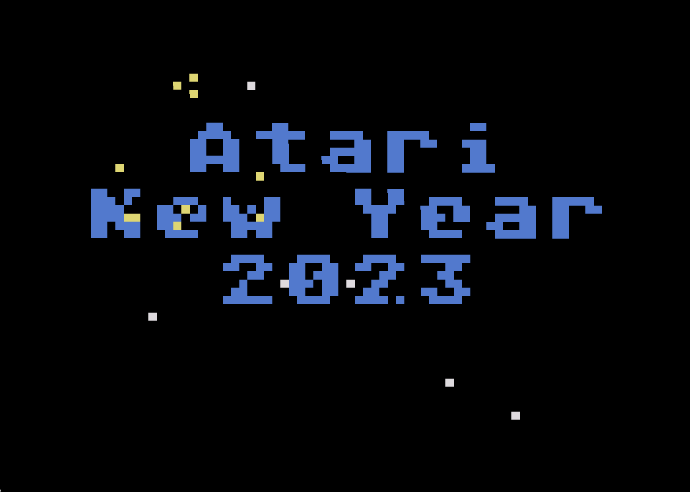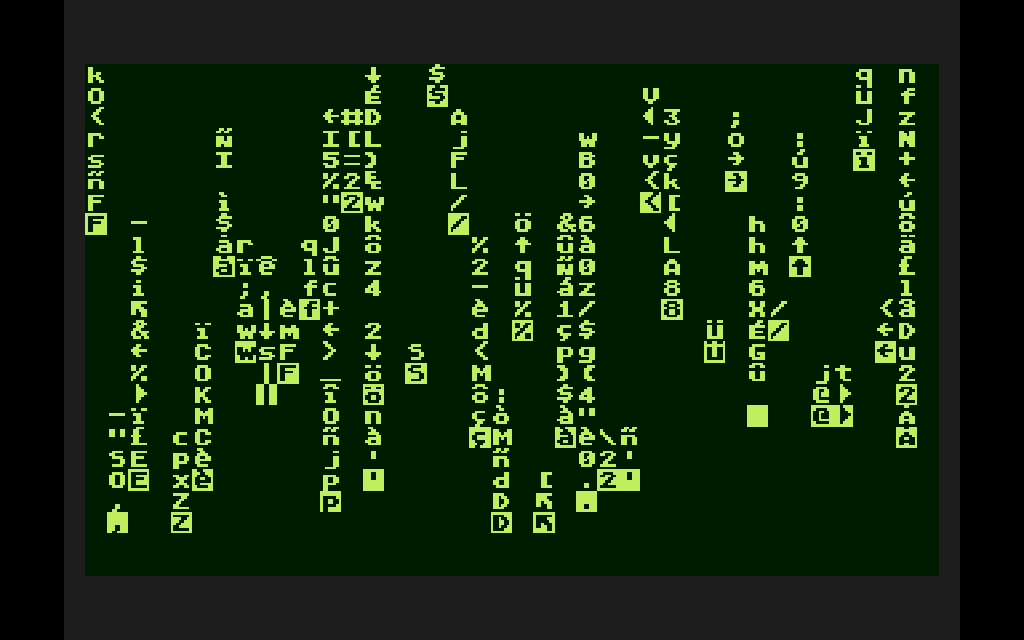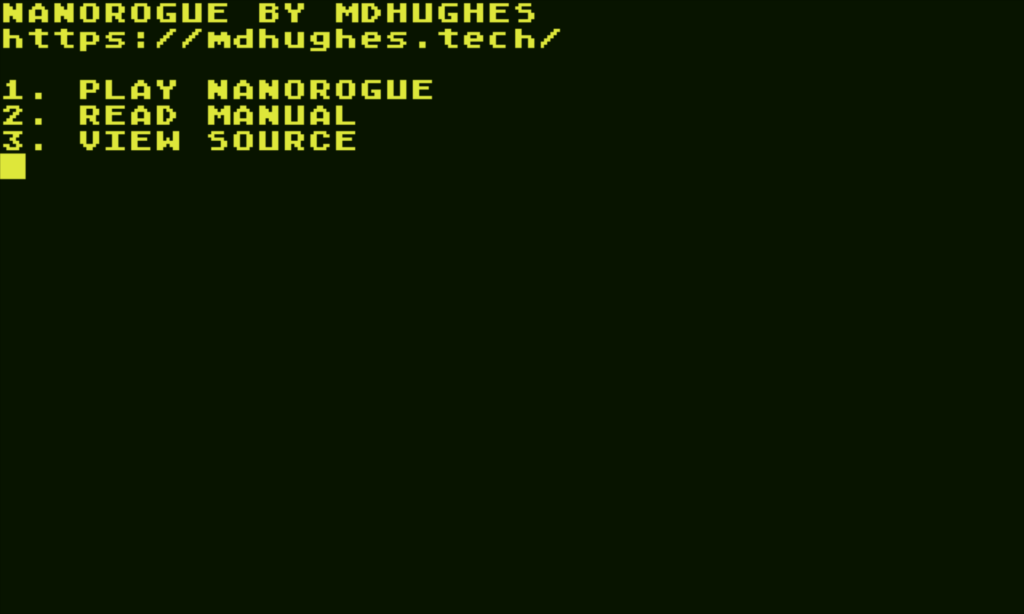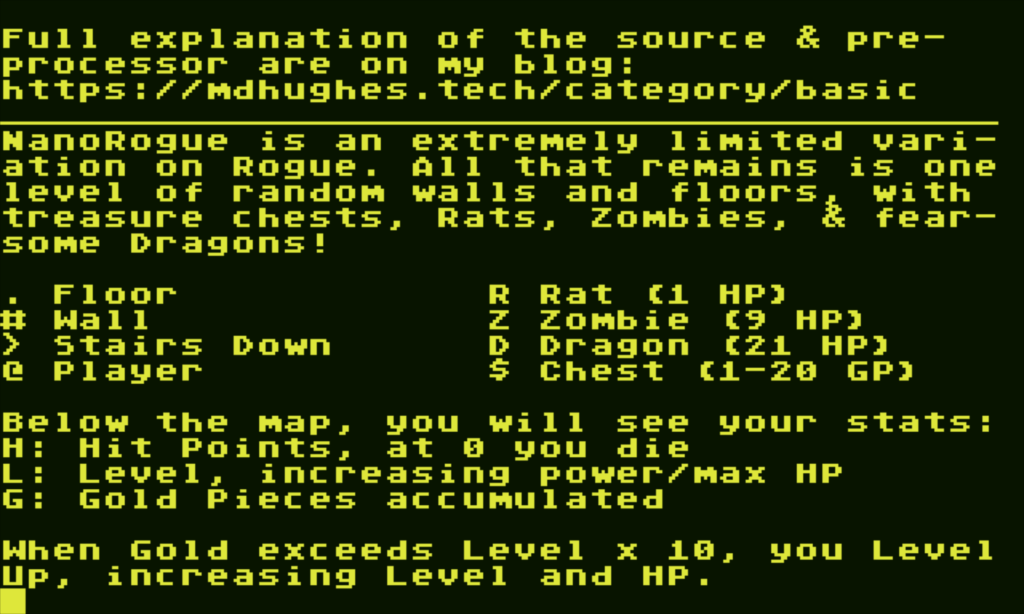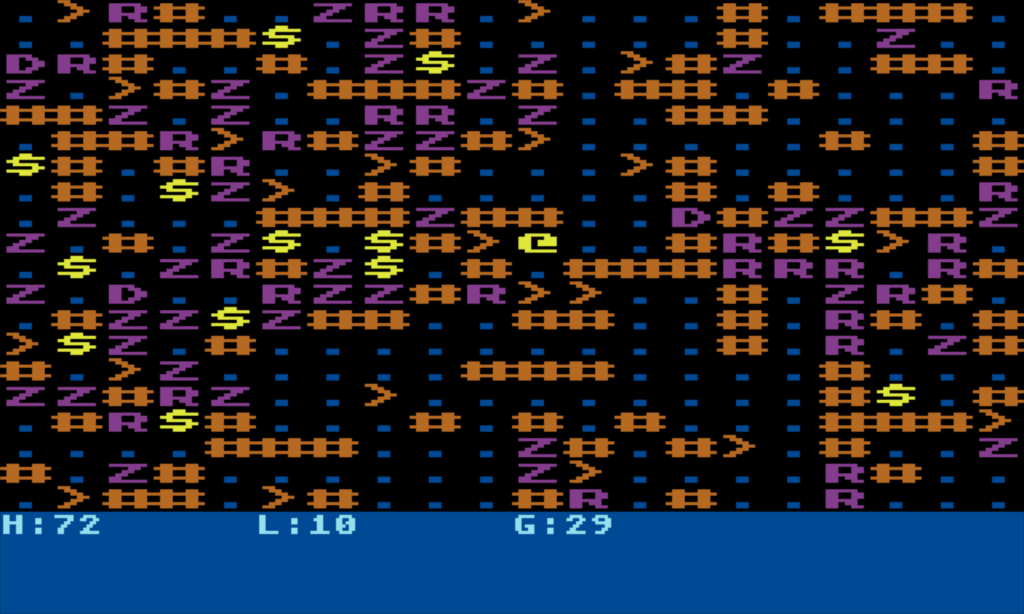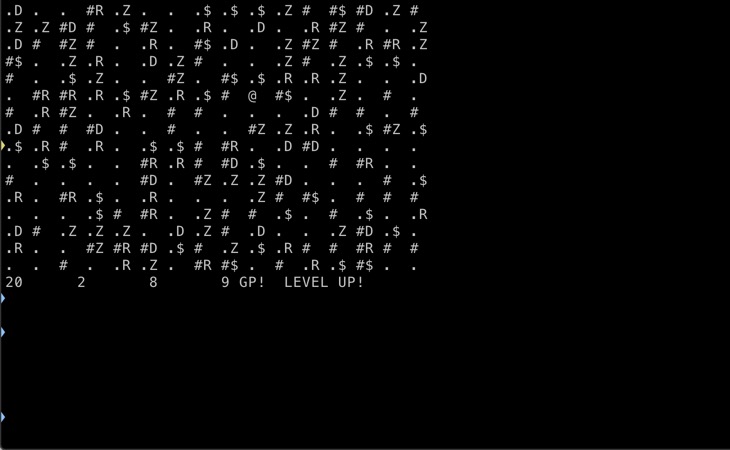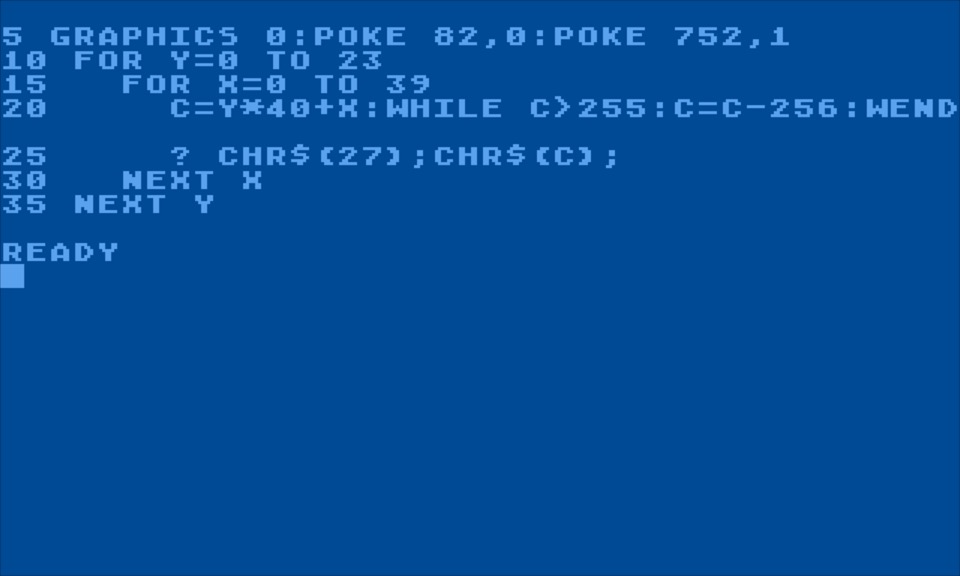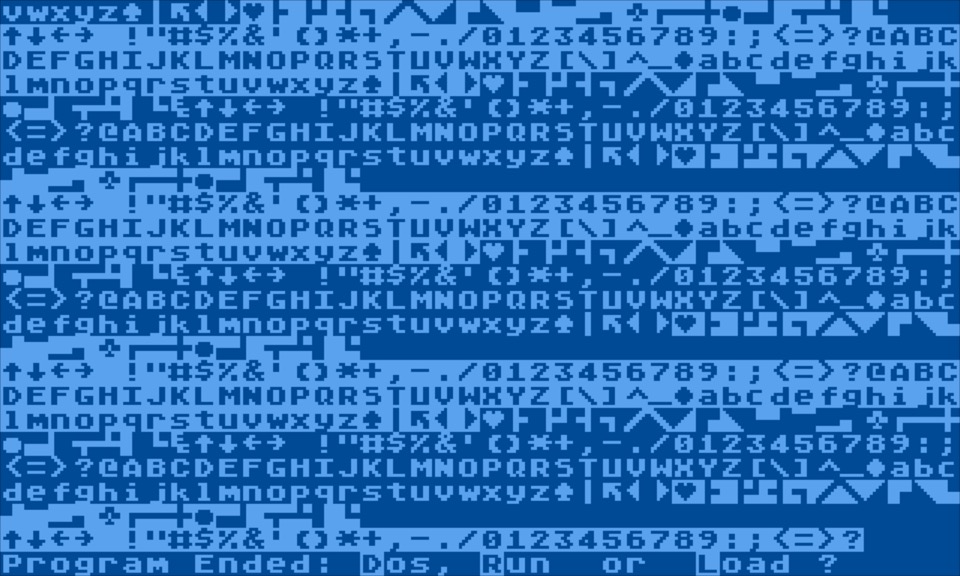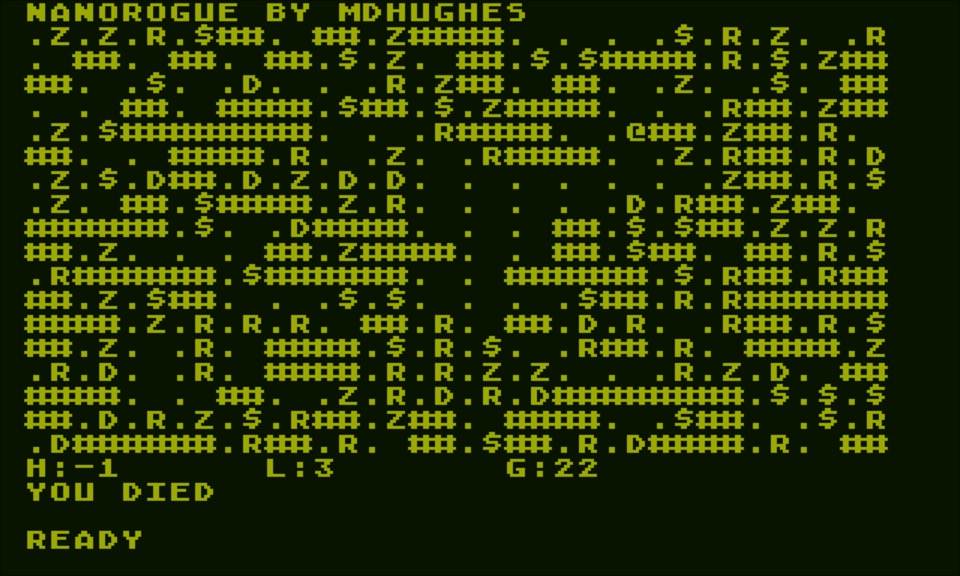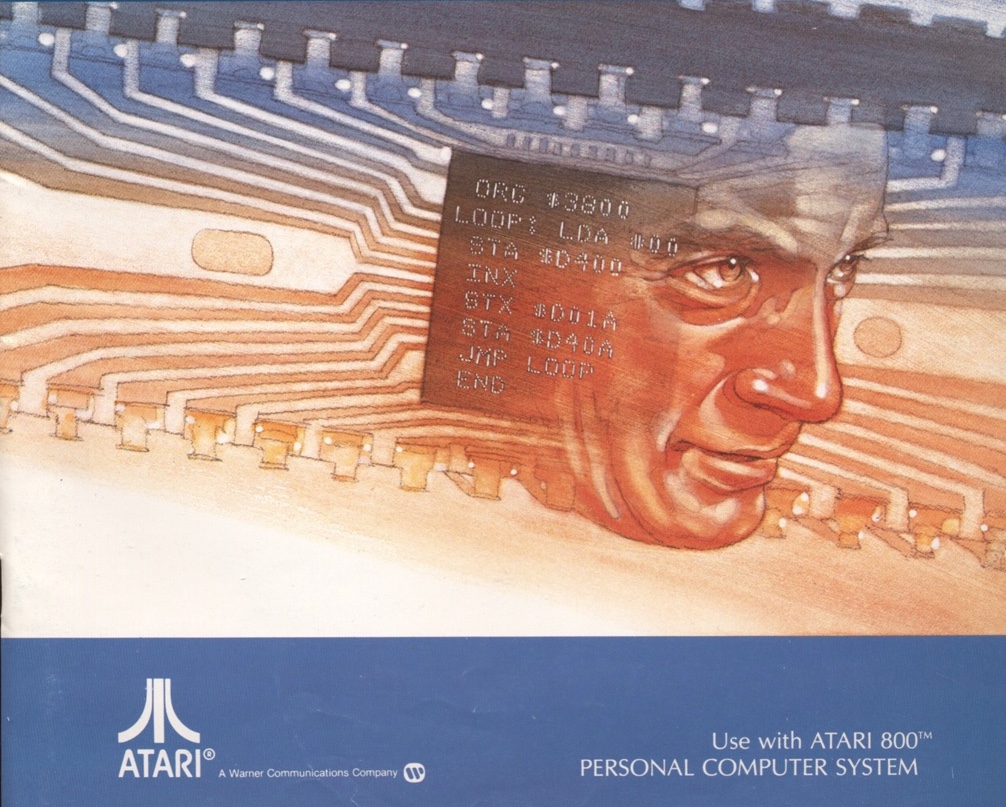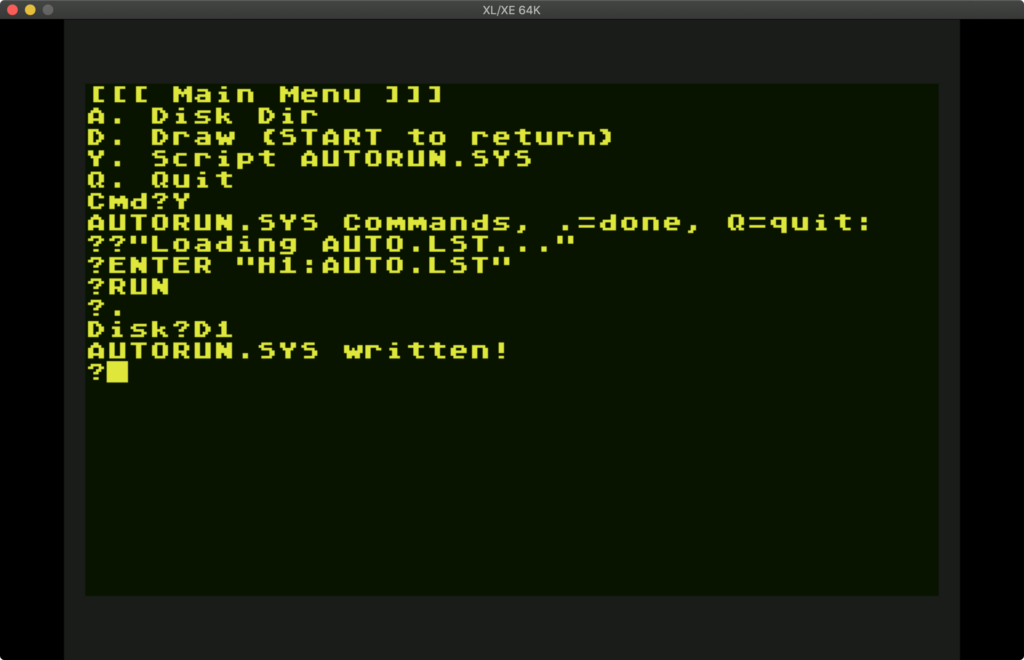Modern videogames suck. Let's go back to the '70s & '80s forever!
Ordered this for my birthday last month, I got screwed (but not charged) by a phony 'zon seller, then reordered. When it got here I discovered it doesn't have an HDMI cable in the box(!!! Some choice language was used that day, I assure you), and I only have micro-HDMI spares, so I had to order one (didn't feel like disassembling my existing systems). So weeks later, I can now set it up!
The "console" is hand-sized (joysticks on the box cover are to scale!), but looks just like the classic VCS, classic fake woodgrain on black plastic, very nice chunky silver switches that feel great when you flick them to set difficulty or choose game mode, smooth plastic where the cartridge slot would be; I think they missed an opportunity to put an SD card slot there. The previous Atari Flashbacks had a less authentic looking case, and goofy yellow plastic buttons.
There's two Atari-style joysticks with it, they have the usual one trigger button, and Home, Start, Select, Rewind buttons on the front base. I'm not in love with the joystick feel, it's much looser than a new Atari joystick which was a real struggle to move more than a few millimeters, these are closer in feel to 3rd party sticks, not as mushy and unresistant as Apple or CoCo joysticks. The device uses a standard Atari 9-pin joystick port, so I'm thinking about either getting old Atari sticks, or if I can find one in good condition the Spectravideo QuickShot which was my weapon of choice in the Atari 8-bit days.
The main screen has menus Favorites, Recently Played, Alphabetical, Atari, Paddle, Settings, About; everything's in Alphabetical, the Atari one is just 1st-party so you miss all the best games. Paddle games are extremely hard to control. Settings are limited to setting a "bezel" design, or wiping your saves. I do wish you could un-favorite games so they don't appear in a normal list, because I have no use for Atari's awful sports games.
So I hit up Yar's Revenge, obviously, and play that first. The first screen has an ugly and inadequate text summary of the manual, it doesn't have scans of the manuals or the comics, so you're going to need to find those; the game variations are not explained beyond 1 or 2 player versions. So on difficulty B (easy in this case; some games used A for easy), game 0 which the actual manual says "the simplest version, a good choice for young children to play. It features a slow Destroyer Missile", I got destroyed the first time, even shot myself with the Zorlon Cannon once, which is maybe the dumbest death I've ever had in a videogame. Second run I killed the first Qotile but got demolished fighting the scrolling shield; in theory it's easier because you can nibble the top or bottom and flee across the top/bottom border to avoid the missile, but timing the gap with the cannon is too much for my distracted old brain. I think some practice will get me back up to speed where I can actually get a decent score.
The Code Mystics iPhone ports of these games do include the manuals, but not all the peripheral material either, and playing on the phone is difficult; I have an "8-bitty" bluetooth joystick that talks to the phone, but BT has perceptible lag, and it's not a big chunky joystick, and then how do you prop up a teeny little phone so you can play a game? No, it's impossible except for the simplest games.
Of course the Swordquest games are unusable without the manuals and comics. I desperately need to find an archive with, say, PDFs of all 2600 game manuals, comics, Atari Force comics, etc. Some of that is in gamesdatabase.org, but not organized for one-click download.
Went thru a bunch more games, and generally they look and play great; as fast as the originals without noticeable lag, tho I haven't done high-speed video recording to verify it's not dropping frames…
Most games have an inset screen with the above-mentioned bezel around it, tho some of Taito's and Activision's games are full-screen. There's no setting for this, and I'm displeased but it's on a 46" or something screen, as opposed to the 17" or smaller CRT of my yout'. There is a fake-scanline setting, which I don't understand the point of. CRTs looked fuzzy so you couldn't really see the scanline, and the pixels were soft and curved into each other, and had color artifacting. On a big LCD, a fake scanline isn't going to make the pixels look softer or change their harsh colors. It's just a completely different appearance. I do have a CRT TV, but only a DVI-to-RGB adapter, I'd have to find an HDMI-to-RGB to drive this.
The paddle games are unplayable with the joysticks; they work, but you can't move fast enough. I killed a bunch of clowns trying to do Circus Atari, and scored no points. I need to order some classic paddles.
Many of my favorite games are in this, but there are some obvious missing ones: Battlezone, Berzerk, Casino, Defender, The Empire Strikes Back, Pac-Man, Pitfall II, Raiders of the Lost Ark. The licensed ones are probably hard to get back; nobody misses E.T.
Several keypad-based games are missing; I'd happily pay for an optional keypad that enabled these: Basic Programming, Brain Games, Star Raiders.
But it does have the Sears Stellar Track which is BASIC Super Star Trek that runs on a dinky little 2600! I have no idea how that was technically possible in 128 bytes of RAM.
- 3D Tic-Tac-Toe
- Adventure
- Adventure II
- Air-Sea Battle
- Amidar
- Aquaventure
- Asteroids
- Asteroids Deluxe
- Atari Climber
- Basketball
- Beamrider
- Blackjack
- Bowling
- Breakout
- Burger Time
- Burnin Rubber
- Canyon Bomber
- Centipede
- Championship Soccer
- Chopper Command
- Circus Atari
- Combat
- Combat Two
- Cosmic Commuter
- Crackpots
- Crystal Castles
- Decathlon
- Demons to Diamonds
- Desert Falcon
- Dodge Em
- Double Dunk
- Dragster
- Enduro
- Fatal Run
- Fishing Derby
- Flag Capture
- Football
- Frogger
- Front Line
- Frostbite
- Golf
- Gravitar
- Gyruss
- H.E.R.O.
- Hangman
- Haunted House
- Home Run
- Human Cannonball
- Indy 500
- Jungle Hunt
- Kaboom
- Keystone Kapers
- Lock n Chase
- Maze Craze
- Megamania
- Millipede
- Miniature Golf
- Missile Command
- MotoRodeo
- Night Driver
- Off-the-Wall
- Oink
- Outlaw
- Pitfall
- Polaris
- Pong (Video Olympics)
- Pooyan
- Pressure Cooker
- Radar Lock
- Realsports Baseball
- Realsports Basketball
- Realsports Soccer
- Realsports Volleyball
- Return to Haunted House
- River Raid
- Saboteur
- Save Mary
- Seaquest
- Secret Quest
- Sky Diver
- Slot Racers
- Solaris
- Space Invaders
- Space Raid
- Space War
- Sprintmaster
- Stampede
- Star Ship
- Starmaster
- Steeplechase
- Stellar Track
- Street Racer
- Submarine Commander
- Super Baseball
- Super Breakout
- Super Cobra
- Super Football
- Surround
- Swordquest: Earthworld
- Swordquest: Fireworld
- Swordquest: Waterworld
- Tempest
- Tutankham
- Video Checkers
- Video Chess
- Video Pinball
- Warlords
- Wizard
- Yars Return
- Yars Revenge
Deluxe bonus games:
- Backgammon
- Chase It
- Escape It
- Frog Pond
- Fun with Numbers
- Marine Wars
- Miss It
- Shield Shifter
- Slot Machine
- Strategy X