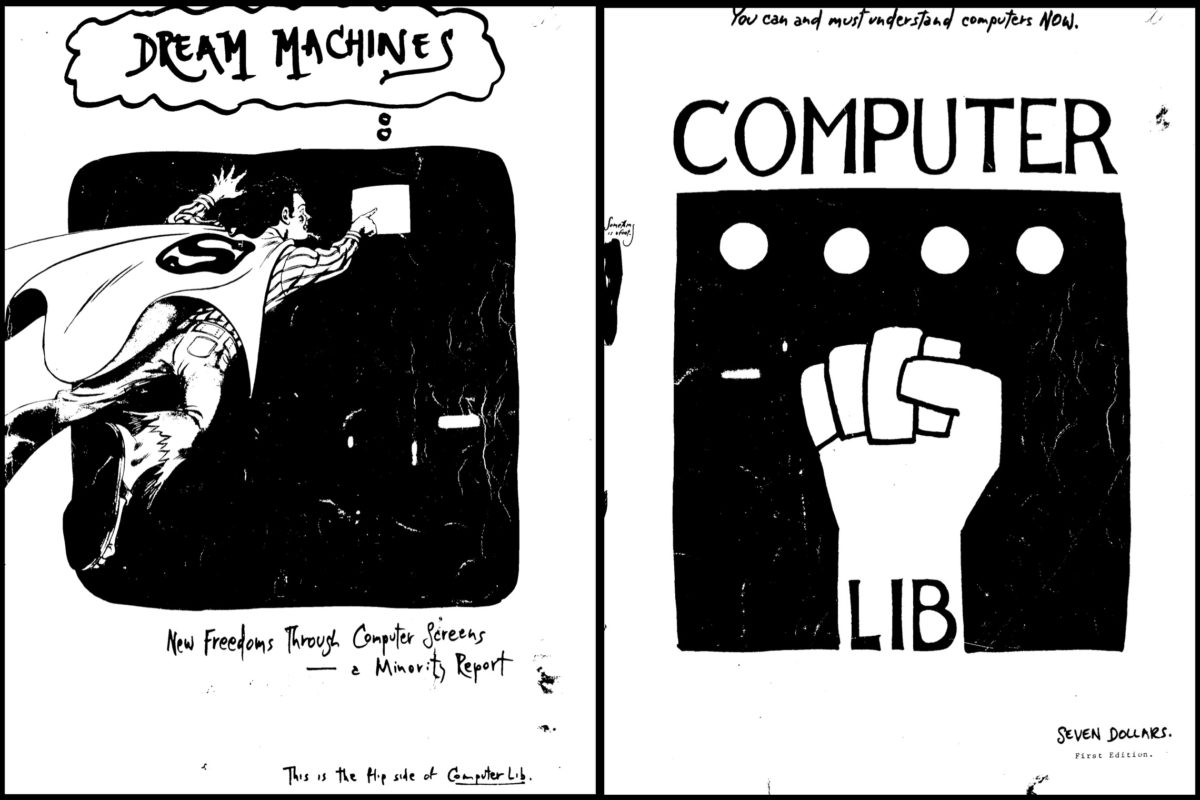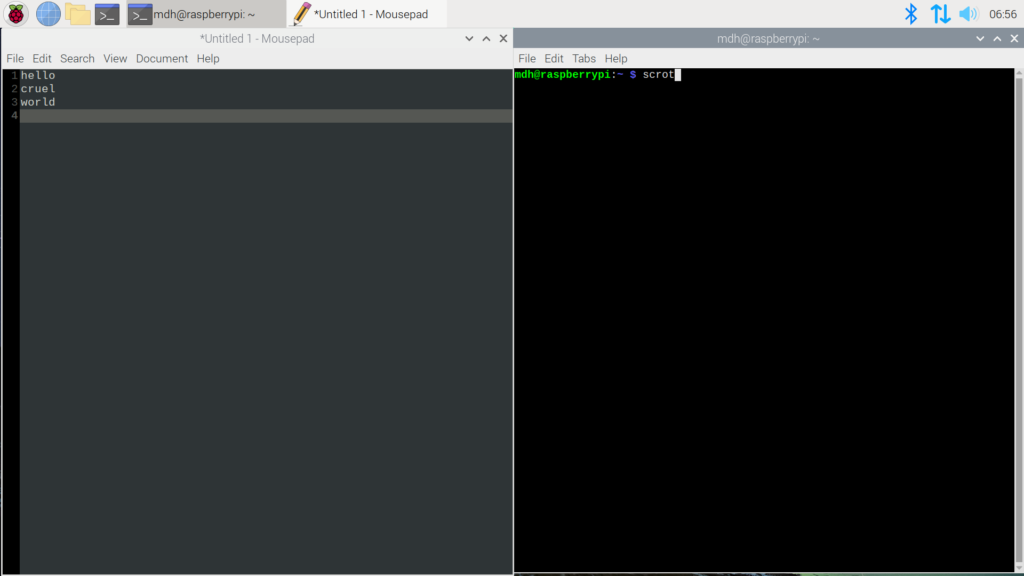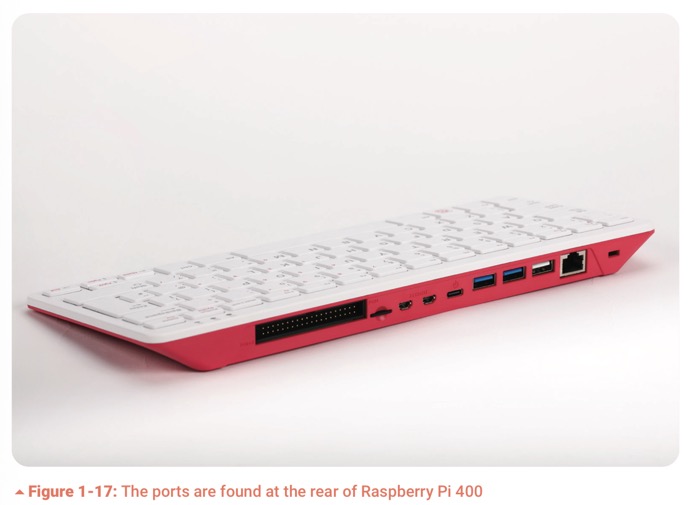So in 1979, young Digital Mark is shown a computer, a TRS-80 Model I, by 4th-grade teacher. Other kids play Snake, I hit break and type LIST, seeing BASIC code, because I've been reading the instruction card. "I can read and learn this!" Nothing else now matters to Mark.
That summer, I take an adult college summer course on programming. Over the next few years before I get my Atari 800, I use school computers, mostly TRS-80 but some Apple ][, to program obsessively. Libraries and book stores are scoured for information.
The main sources of knowledge for me then were:
- Stimulating Simulations, by C. William Engel (1977)
- Creative Computing magazine, ed. David H. Ahl (1974-85)
- Basic Computer Games, Microcomputer Edition, by David H. Ahl (1978)
- some TRS-80 Level II BASIC book
- My Computer Likes Me When I Speak BASIC, by Bob Albrecht, People's Computer Company (1972)
- Computer Lib/Dream Machines, by Ted Nelson (1974-5)
The first three I could buy, the last two I only ever found in the library. They are now all on Internet Archive. As noted here a few years ago.
Computer Lib is bizarre rantings mixed with really visionary stuff. It's a two-sided flippy book, pages numbered CL 1-68 one side, DM 1-60 the other). Computer Lib is about how computers work "now" (1965-1974), teletypes talking to mainframes or minicomputers. This is important! There's a range of computing levels.
Ted talks about BASIC and how to use it seriously, using arrays as data structures, in a few pages. Some weird stuff about other languages I haven't heard of. More about data structures, links between data in different places. I'M LIKE TEN YEARS OLD, man, you can't dump that on me! I didn't fully understand this stuff until Sedgewick's Algorithms years later.
Political ranting, some of it now unacceptably phrased, but CYBERCRUD is a good primer on how computers aren't the problem, people with computers are the problem. This echoes the People's Computer Company slogans
BASIC is the People's Language!
Use computers FOR people, not against them!
Dream Machines has a 1975 supplement about the Altair, bitmap graphics, and cheap microcomputers, which largely lines up with Computer Lib's earlier predictions. It goes in depth into how you can use graphics, image and audio processing.
If Computers Are The Wave Of The Future, Displays Are The Surfboard
Branching Presentational Systems - Hypermedia
And here he develops a theory of Hypertext, "by which I mean non-sequential writing". Everything you now know about the World Wide Web and GUIs, you pretty much got by way of Ted Nelson, Doug Englebart of NLS, JCR Licklider of Project MAC (multi-user time-sharing), and Ivan Sutherland of Sketch. I read this wide-eyed and believing everything.
The giant over-arching project for this is XANADU (earworm Olivia Newton-John song here). Xanadu is a very well-specified, complex, solves everything system. Ted's argument is that long-run everyone will use his system for every computation. This starts at DM 44, read that entire section if you read nothing else.
Returning CL/DM must've been the hardest thing ever. I read it again a few times over the years. (I have a stack of notes about it from more recent reading, but I'm here staying brief and focused.)
Over the next decade, we got and then slowly lost things like Hypercard. HC's an amazing technology, it is The Future We Didn't Get, because it was Mac-only, monochrome-only, Hypertalk is a somewhat annoying hybrid of BASIC, COBOL, and C, limited to either tiny windows smaller than the small Mac desktop, or full-screen Mac 512x344. Later that got better, and Myst was written in HC + many addons, but it remained a weird silo.
Repeatedly Ted Nelson says Xanadu is coming soon, shares new technical details which conflict with previous statements, various people on his team promote it, then unpromote it. The exchange in Dr Dobb's Journal 1983 disillusions me, convinces me Xanadu will not be coming soon.
The Internet became available to me in 1989, and Gopher came out in 1991, providing a real hypertext solution. It didn't have inline links, "transclusion" (include a chunk from another document), or bidirectional links, but it did let you make complex menus with text, links, images and other media, and interaction with forms/search fields. Gopher became the best way to hyperlink and index everything.
The WWW was not an attractive system until Mosaic came out in 1993, mid-year it got inline image tags and imagemaps as a dumb hack, and Netscape Navigator commercialized it in 1994. Gopher might've survived this except the UMinn administration tried to extort payments for servers in 1993. I moved everything into my web site, as did everyone else.
The thing is, these are not Xanadu. Ted got increasingly strident that the WWW is not Hypertext because it's not bidirectional etc. But of course this is impossible: A local database can be forced to be consistent, but a network of unreliable computers cannot. One-way works with stupid complexity and GeoCities, and two-way does not. Imagine entering a web page and seeing 500 "sites who called here" links, some of them private. Each of them has to validate that it's paid the micropayment for copyright access to the site. It's not "web scale".
In the end, post 2000, there's a demo "release" of Xanadu, with a hand-hacked single-site database, no editor, no way to link your own stuff with it. It's not anything.
More notes to come, we'll be talking about this more on the Lispy Gopher Climate Show every Tuesday midnight UTC (like 17:00 PST). hashtag