"Dr Ed Morbius"[sic] posts The Case Against Tablets and one of the most unusable tables I've ever seen (too much data with no affordances, and Diaspora's design crops anything complex). But the premise is interesting, especially as I'm considering my next wave of new hardware. He's just going about it the wrong way (no, really, Samsung of the exploding batteries is bad? Tell me more news.), and then frustrated he can't succeed by going the wrong way.
So, luggables have been around since (counting only devices usable by the general public) Osborne I (1983, 10.7kg), tablets since Kyocera Kyotronic 85 aka TRS-80 Model 100 (1983, 1.4kg), laptops since Toshiba T1100 (1985, 4.1kg). It's been possible to have handheld computing since at least the Apple Newton MessagePad (1993, 640g), and Palm Pilot 1000 (1996, 160g). I've used but didn't own most of those, mind, just a Sharp PC-3, Psion, slightly later Toshiba and IBM laptops I hated, a bunch of Palm devices. I read many ebooks (Baen's early CDs of ebooks were great! Pity they mostly ship right-wing milsf these days), and 160x160 2-bit grayscale is not ideal. I have, as they say, seen some shit.
These days, the choices of hardware are a little better, thousands of suppliers, almost all of which fit into a few categories:
| _ | iPhone | iPad | Apple M1 Laptop |
Android phone |
Android tablet |
Microsoft Surface |
Cheap Windows Laptop |
Pricy Windows Laptop |
|---|---|---|---|---|---|---|---|---|
| Price | mid-y | mid-y | hi-r | low-g | low-g | hi-r | mid-y | hi-r |
| Weight/Bulk | low-g | mid-y | hi-r | low-g | low-g to mid-y | mid-y | hi-r | hi-r |
| Battery | hi-g | hi-g | hi-g | mid-y | low-r | mid-y | mid-y | low-r |
| Performance | hi-g | hi-g | hi-g | mid-y | low-r to mid-y | mid-y | mid-y | hi-g |
| Security | hi-g | hi-g | hi-g | low-r | low-r | mid-y | mid-y | mid-y |
| Books | low-r | hi-g | mid-y | low-r | hi-g | hi-g | low-r | low-r |
| Video | mid-y | hi-g | hi-g | mid-y | hi-g | hi-g | hi-g | hi-g |
| RSS/news sites | mid-y | hi-g | hi-g | mid-y | hi-g | hi-g | hi-g | hi-g |
| Social media | hi-g | mid-y | low-r | hi-g | mid-y | mid-y | low-r | low-r |
| Online shopping | low-r | mid-y | hi-g | low-r | mid-y | mid-y | mid-y | hi-g |
| Reference | hi-g | mid-y | low-r | hi-g | mid-y | mid-y | low-r | low-r |
| Videogames | mid-y | mid-y | hi-g | mid-y | mid-y | mid-y | low-r | hi-g |
| Writing | low-r | mid-y to hi-g | hi-g | low-r | mid-y | mid-y to hi-g | hi-g | hi-g |
| Programming | mid-y | mid-y | hi-g | low-r | low-r | mid-y | mid-y | hi-g |
Figure out the things you care about, and pick whatever has the most green, maybe yellow, avoiding red cells. Now you know what to buy.
What do you actually care about?
- Price: You do largely get what you pay for in this category. Apple's devices aren't really much more expensive than equal hardware, but they never ship anything in the bottom price category. They do gouge on the top memory prices, which is unpleasant. But any Apple device will last for years longer than Android or a cheap PC, and have good resale value. The incredibly low prices on Android stuff is tempting, but it's a trap ("get an axe").
- Weight/Bulk: These days almost everything's under 2kg like a good sword, but holding up an iPad over your head in bed is very liable to fall and break your nose; this is one place where a phone or phablet is superior. Obviously holding a heavy laptop up is incredibly dumb, and they're completely useless while moving, standing, etc., can't be propped up anywhere, are just always in the way.
- Battery life: It's easy for manufacturers to lie about this, but if you run a real workload, you quickly see how wasteful any x86 PC is. Everyone else, it comes down to power management.
- Performance: Only matters for Videogames and maybe programming. But Apple's been putting absurdly powerful CPUs and GPUs in their mobile devices, A12 is essentially the same as the M1 in the new Macs. Only the fastest AMDs or Intel are even competitive, and those burn too much power to be good mobile devices. Benchmarks are hard to compare exactly, but: anandtech on A12Z puts it pretty high against laptops. 2 years later, that's the SOC that's now in the lower-end iPhone and iPad.
- Security: I'm not trying to be biased here, but if you are concerned with security at all, you really only need to look at those first three columns. There's just no alternative at present.
Only a fool would trust anything running Android, they often ship with malware, everything in the stores is contaminated and has ridiculous lists of permissions, and they stop updating at "EOL" which may come as soon as it ships, rarely more than 6-12 months later. Do not put anything of value or interest to others in your Android device.
Microsoft wants to be good at security, but is functionally terrible at it. They live in an open sewer of constant attacks, and have cardboard walls of bad software. Your mobile device may be pwned and all your files crypto-ransomed the second you connect it to the Internet. MS monthly updates sometimes wipe drives or lock you out, those are just from the last year, I'm sure they'll fuck up new ways this year.
One can, one supposes, install BSD or Linux on a laptop, but that just makes it unusable for most of the tasks below.
You know who actually seems able to keep secure borders? The walled Apple garden. Other than nation-states getting physical access to an older device, and if you're not stupid enough to turn on iCloud backups for things you need to stay private (iMessage!), you are almost entirely safe on iOS or Mac OS.
The tasks you might reasonably do with a portable computing device are:
- Books: Cannot be read comfortably on a small screen, or landscape laptop. Needs a good document management program. On iOS, there's Readdle Documents, which is a great storage/reading hub for almost everything. On the Mac, I use Murasaki to read epub, except those in Apple Books. On Android, I've found ReadEra and Simple File Manager do that well, are pleasantly minimalist, and are not apparently run by criminals out to rob you, unlike 99% of Android software. I guess on Windows you can just keep things in folders and click on them? As noted every time I have to use Windows, I don't know how people use that.
- Video: Not ideal on small screens, but I've found almost everyone has caught up now. Everyone has players for all the major streaming services, can play web video fine. Android file management of videos is awful. Windows seems OK at this. The real losers, tho, are BSD and Linux laptops; they can't do any DRM video without jumping thru excessive hurdles. I've been fighting this off and on for a decade with my side terminals, and mostly end up playing video on the Mac desktop instead.
- RSS/news sites: Relies on having a big screen for 2-pane or 3-pane view, and good RSS reader. I use Reeder on mobile, and Feedbin on desktop; there's inferior but functional apps on other platforms.
- Social media: Doomscrolling is best done at arm's reach, where you can instantly push home or just throw it away to get away from it. You need a camera attached, so I don't consider laptops suitable at all. Can you imagine someone holding their laptop over their lunch or up for a selfie?
- Online shopping: Requires multiple tabs, note-taking, preferably a spreadsheet. On the latest iPads, you can split-screen a notepad or Numbers and a browser, which definitely helps, but a laptop or desktop works best here. I don't know how you would even do this on Android, where programs rarely keep their contents when hitting Back a bunch of times.
- Reference: Here I mean on-the-spot "what's the answer to X?". Mostly checking wikipedia or Memory Alpha. So just a tiny bit of typing in search, maybe poke at a couple followup links, not extensive reading. 12 years ago I started doing this with my Treo, and it was addictive. This is an ideal use of a smartphone, every second that passes until you can Kirk someone with your online knowledge, it becomes less interesting.
- Videogames: All mobile devices suffer from shitty controls. Cheap computers suffer from shitty GPUs; these days mobile GPUs are better. Macs don't have as many games as Windows, the official hybrid Excel/Call of Duty OS, but it's fine. The whole category shouldn't exist, we should just play games on the Switch or consoles, but it persists. Go play catch with your dog, it's more fun than poking at a tiny screen.
- Writing: Long-form writing depends on screen, keyboard, and editor. There's plenty of BT keyboards for every mobile device. The original iPad had a keyboard dock stand which I bought with mine, and used until I got a better one; I now mostly use a Zagg keyboard with it, or just type on-screen. The current low-travel keyboard cases for Surface, iPad, etc. are kind of awful to type on, but they're very portable. Laptops will always win here, you can sit upright at any table and type ergonomically, and still have functioning hands in a decade. Even with an external keyboard, I find phones too small to compose much text on.
The editor situation is more complex. I love Editorial (by the author of Pythonista), and it's great for writing text in Markdown, and is scriptable. Pages is fine for short, pretty documents, but it's incredibly slow as your document gets long, and very fiddly when you adjust layouts. There's dozens more on iOS, of varying quality. MS Word runs on iOS, Android, and something called "weeendows"; it's mildly awful but standard. I've found no native Android writing programs that weren't hate crimes, but I'm not super motivated to try every one. - Programming: As noted in Programming on your Phone, there's only a few good environments for iOS, but Pythonista is so good it makes up for a category. I've now seen a few Android programming environments, and they're comically, hatefully bad. Surface would be fine, except it's Windows; the only way to dev on that crap is a giant IDE that really needs a high-end desktop computer. Again you might put BSD or Linux on a laptop, but now it's useless for anything else.
I don't rank Drawing, even though that's a very important task for some people, because I'm not qualified to evaluate it; I can draw stick figures and collage art/"memes", but is the Apple Pencil super great? Maybe. What do the others have? No idea. Apparently MS reinstated MS Paint to their program store?
In hardware, I ignored e-ink readers because I find them unusable; a 2-4 second lag when flipping pages or trying to type anything is just unacceptable. We have cheap, low-power, high-refresh-rate LCD screens now, there's absolutely no benefit to e-ink. If you can stand it, fine, but I have no idea how to evaluate a thing I can't even look at.
(my table's not ideal because WordPress fights me; writing this in BBEdit/multimarkdown, I had the column labels rotated 90° with CSS, but for some reason WP positioned them wrong! I could render the HTML and paste that in, I guess, but then it's not easily editable later. And the margin of my site theme is a pain; I keep threatening to rewrite the style sheet entirely. Also, I'm aware there's colorblindness, but safe colors for them look awful to everyone else; so read the -r -y -g labels.)

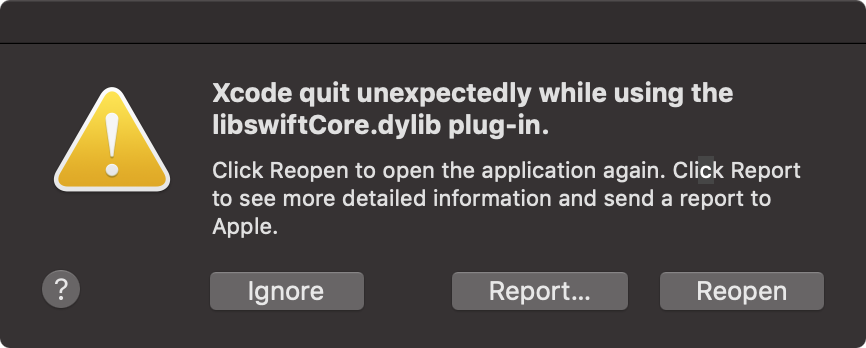 Good job, Apple, ship it.
Good job, Apple, ship it.