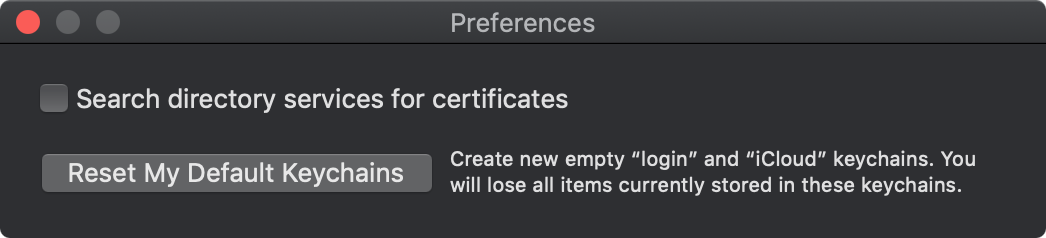It's surprisingly hard to get a photo of something on your wrist, and you don't wanna see that much arm hair anyway, I get like Bigfoot as the winter approaches. The black-and-Mountain-Dew-yellow Nike+ band is nice and very light and airy, half the weight of the old rubber band, but the M/L strap fits with only one stopper hole left, and I do not have extra-thick wrists; some people aren't going to fit these.
Going into winter when I can wear a watch all the time, it's going to be interesting to get back in the habit. As a physical device, it's still very nice. I'll see how my walk/jogging goes tomorrow.
A lot of the new watch faces have weird "complication" positions, a smiley-face mouth and dot eyes, etc. The old Modular face has dots that no longer work with some apps; Dark Sky just shows an icon and then gives up. After a while now it's shown back up. There's a new Modular Infographic face with a really pretty Earth view, and Dark Sky shows more info in the dot there. But I can't add Nike Run Club to that face, only Apple's dumb Workouts app. So I'm still using the old Modular face and the less-capable dots.
A bunch of apps, Nike Run Club among them, require you to open the watch app, then the iPhone app, so they can set up. There's no other hint in the iPhone app or Apple's "Watch" app that this happens, you just have to know to do it.
The app screen with bubbles you move around but they don't stay where you put them, like a giant round Jenga game, is infuriating. It was a funny experiment on the original Watch, but now it's just stupid or neglectful.
The "artsy" faces are terrible. Kaleidoscope has a few colorful faces but it's like looking at sharp broken glass. Molten metal looks like dripping slime. Breathe is a simple pastel blue "flower" effect.
Motion has the same three butterfly, flower, jellyfish as years ago, Timelapse has the same half-dozen views; not bad, just kind of boring.
The Mickey®/Minnie® faces promote characters nobody cares about, just a corporate logo and mascot of draconian copyright laws. Plus Pixar Toy Story® faces, even more soulless corporate shilling. Where's Daffy Duck (or Bugs Bunny, but I'm more a Daffy)? I had a Snoopy/Woodstock watch as a child, and I'd love that.
It's painfully clear that there's no artists at Apple responsible for picking faces, designing cute iconic imagery, or designing the user experience for this thing, just engineers who all use Modular/Infographic, IVE-1138 who likes molten metal, and corporate lawyers who like Mickey Mouse®.
Get your shit together, Apple.