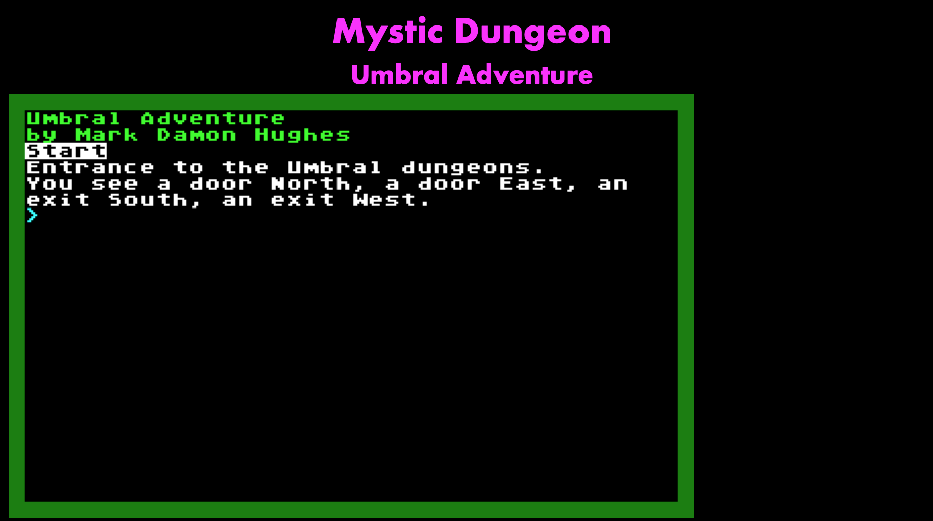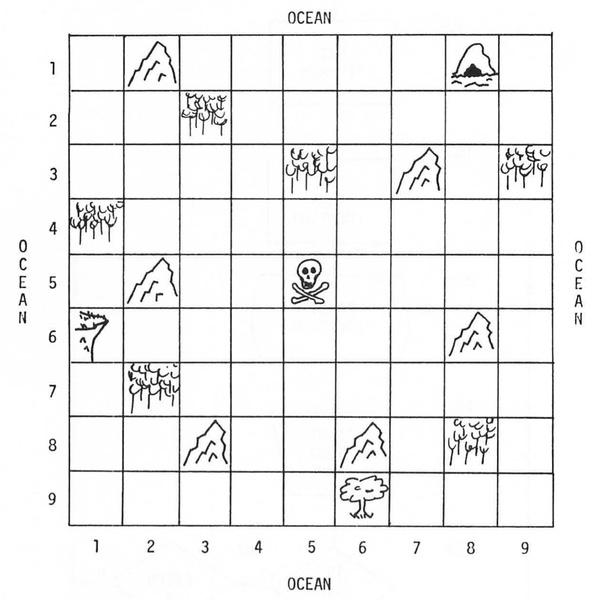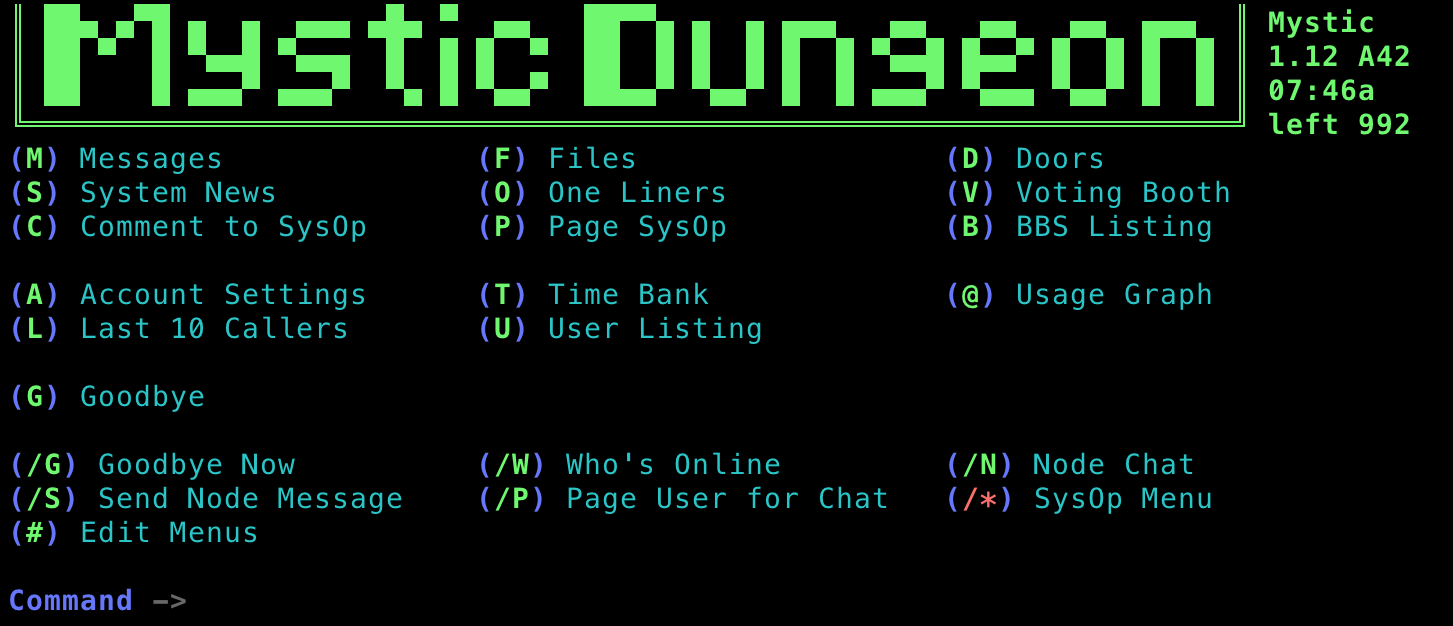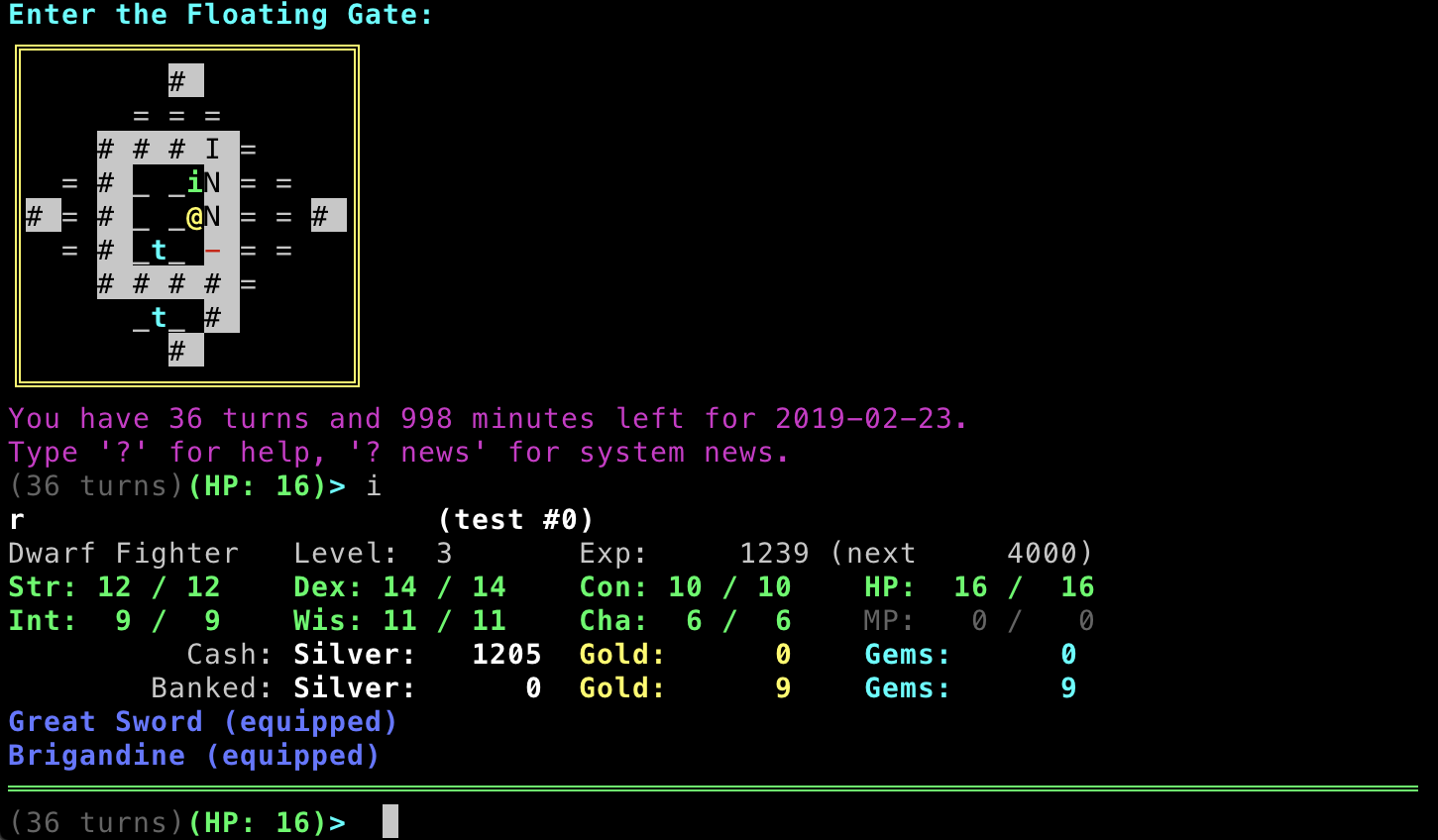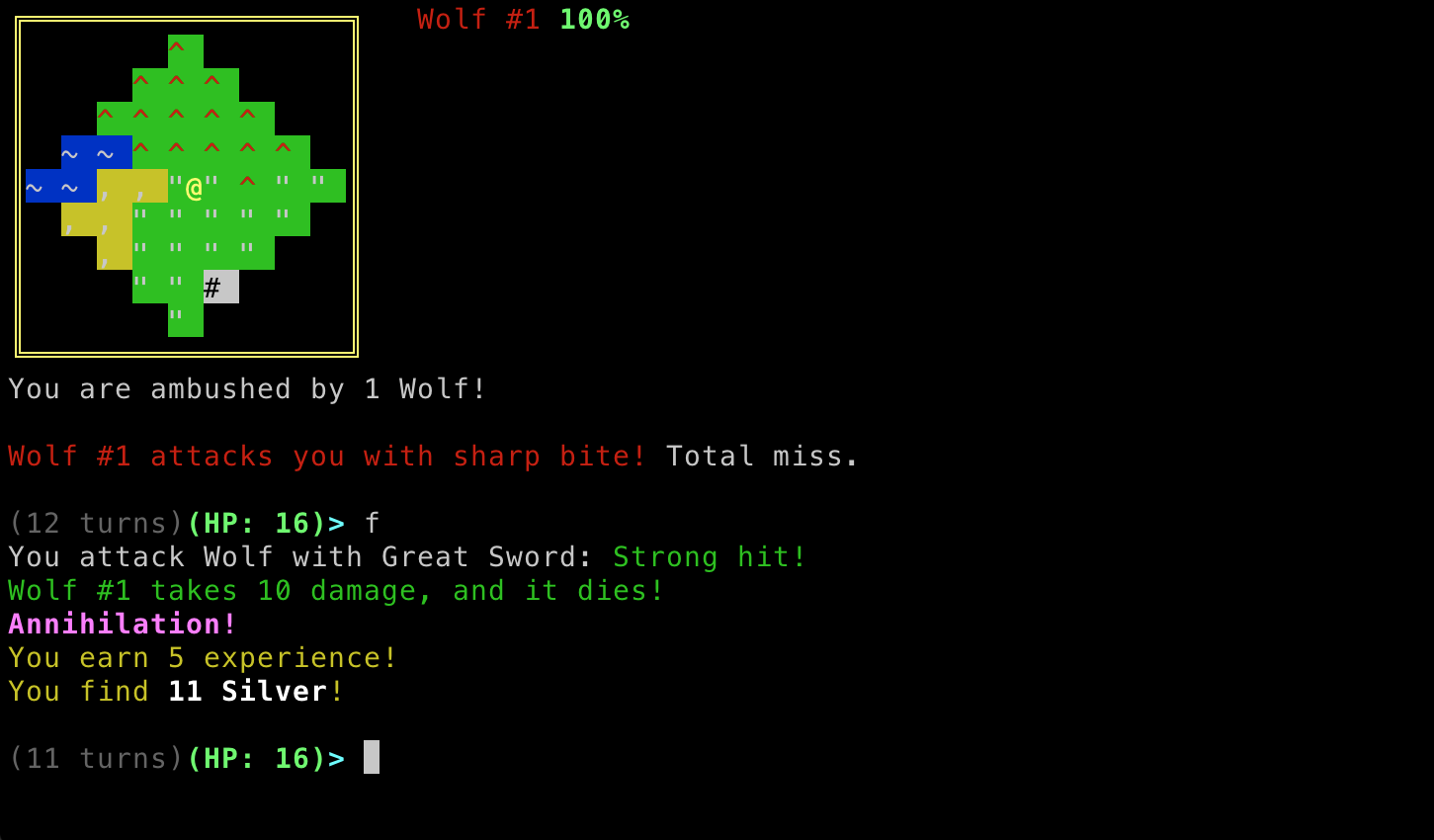So, how did I write this? Mystic BBS has a Pascal-based scripting, but I didn't really like using that; it's very powerful, but a pain in the ass to code/compile/test on, and it's just different enough from normal FreePascal to annoy me. And then tried to use Mystic's "integrated Python", which just doesn't work; I tried everything to make it find Python. And it's 2.7, so bleh. BUT: Adding a doorgame with the menu system lets you specify any executable, including a Python 3.7 script, and pass in a few command-line arguments about user and directories, so that's what I did (though the server I'm using only has Python 3.6, which hasn't been a problem yet, but be aware)…
The BBS handles all the redirection from network to stdin/stdout, otherwise I could use inetd for the same thing, but then I'd have to deal with all the login and networking state. Doing this as a door simplifies programming back to 1970s level!
I'll eventually open source it, but while I'm iterating and early on, I want to keep some of my secrets.
ANSI Color
There's ANSI color everywhere, of course. curses is fucking awful and archaic, and built to handle many incompatible terminals, which isn't a problem anymore. Mystic uses the same trick I'm using, and many others back in the day: Strings have escape codes |XX in them. Mystic uses numbers for colors, which is awful, and has hundreds of BBS-specific strings, which I have no need of. So all I did is this:
# set to 1200, 9600, etc. to simulate modem transmission rate
kModemSpeed = 0
kLinesPerScreen = 24
kAnsiEsc = "\x1b["
# 0 1 2 3 4 5 6 7 8 9 10
kAnsiBoxLine = ["─", "│", "┌", "┬", "┐", "├", "┼", "┤", "└", "┴", "┘",]
kAnsiBoxDouble =["═", "║", "╔", "╦", "╗", "╠", "╬", "╣", "╚", "╩", "╝",]
kAnsiBoxHeavy = ["━", "┃", "┏", "┳", "┓", "┣", "╋", "┫", "┗", "┻", "┛",]
# ansiFilter, called by write/writeln, replaces |XX with escape codes:
kAnsiEscapeCode = {
"CD": kAnsiEsc+"J", # Clear Down
"CL": kAnsiEsc+"2K", # Clear Line
"CS": kAnsiEsc+"2J"+kAnsiEsc+"H", # Clear Screen
"DI": kAnsiEsc+"2m", # Dim
"ES": "\x1b", # Escape ASCII 27
"GG": "\x07", # Bell ASCII 7
"HR": kAnsiBoxDouble[0] * 79, # Horizontal Ruler
"LI": kAnsiEsc+"1m", # Light/Bright
"PI": "|", # Pipe char |
"RE": kAnsiEsc+"0m", # Reset Attributes
"UN": kAnsiEsc+"4m", # Underscore
"FK": kAnsiEsc+"30m", # Foreground Black
"FR": kAnsiEsc+"31m", # Foreground Red
"FG": kAnsiEsc+"32m", # Foreground Green
"FY": kAnsiEsc+"33m", # Foreground Yellow
"FB": kAnsiEsc+"34m", # Foreground Blue
"FM": kAnsiEsc+"35m", # Foreground Magenta
"FC": kAnsiEsc+"36m", # Foreground Cyan
"FW": kAnsiEsc+"37m", # Foreground White
"LK": kAnsiEsc+"1;30m", # Foreground Light Black
"LR": kAnsiEsc+"1;31m", # Foreground Light Red
"LG": kAnsiEsc+"1;32m", # Foreground Light Green
"LY": kAnsiEsc+"1;33m", # Foreground Light Yellow
"LB": kAnsiEsc+"1;34m", # Foreground Light Blue
"LM": kAnsiEsc+"1;35m", # Foreground Light Magenta
"LC": kAnsiEsc+"1;36m", # Foreground Light Cyan
"LW": kAnsiEsc+"1;37m", # Foreground Light White
"BK": kAnsiEsc+"40m", # Background Black
"BR": kAnsiEsc+"41m", # Background Red
"BG": kAnsiEsc+"42m", # Background Green
"BY": kAnsiEsc+"43m", # Background Yellow
"BB": kAnsiEsc+"44m", # Background Blue
"BM": kAnsiEsc+"45m", # Background Magenta
"BC": kAnsiEsc+"46m", # Background Cyan
"BW": kAnsiEsc+"47m", # Background White
}
def ansiFilter(s):
"""Replaces |XX codes with values defined in `kAnsiEscapeCode`."""
out = ""
slen = len(s)
i = 0
while i < slen:
c = s[i]
i += 1
if c == "|":
esc = s[i:i+2]
i += 2
out += kAnsiEscapeCode.get(esc, esc)
else:
out += c
return out
def ansiGoto(pt):
return "%s%s;%sH" % (kAnsiEsc, pt[1], pt[0])
def readln(prompt):
"""Calls input after filtering prompt."""
return input(ansiFilter(prompt))
def write(s, end=None):
"""Filters `s` and writes to stdout, writes `end` if needed, flushes stdout."""
if type(s) != str:
s = str(s)
lines = 0
out = ansiFilter(s)
for c in out:
sys.stdout.write(c)
if kModemSpeed:
time.sleep(1.0/kModemSpeed)
if c == '\n':
lines += 1
if lines >= kLinesPerScreen:
readln("|RE|FC[MORE]|RE")
lines = 0
if end:
sys.stdout.write(end)
sys.stdout.flush()
def writeln(s):
"""Calls write with `end='\n'`."""
write(s, end='\n')
Now if I want someone to talk in bold cyan (which I chose as my standard NPC color), I just
writeln("|RE|LC%s says, \"Mellow greetings, sir!\"|RE" % (npc["name"],))
RE before and after text is important, resetting colors from previous strings.
The one problem is I can't use | in ASCII art, so to generate my big character logos, I write a script mysticFiglet.zsh, making : the vertical char:
figlet -f small "$*"|sed "-es/|/:/g"
Flow Control
The great part about a doorgame is, no event loop. Oh, there's a REPL of sorts:
def run(self):
self.running = True
try:
#TODO: Python 3.8: while line := self.prompt():
while self.running:
line = self.prompt()
if line == None:
break
words = line.split()
if len(words) == 0:
continue
self.parseWords(words)
self.save()
self.doHelp("?", "_outro")
return 0
except (EOFError, KeyboardInterrupt):
self.save()
return 0
except Exception:
writeln("|GG|RE|BR|FWERROR! Something went wrong.|RE")
logging.error("", exc_info=True)
self.save()
return 1
It just blocks at input (called by readln, called by prompt), and continues on until self.running = False, or an exception is thrown. Whee! The usual game loop makes it impossible to get stateful input without leaving giant memos of current state, so the event loop can keep cycling at 60fps.
Data Files
One solution would be to just make everything in classes, and use Python's pickle to archive everything. But the problem is that's pure binary, you can't easily hack on it or see what's happened, and on load you can't change any values. So instead I only use primitive types and archive everything to and from JSON. Floor maps and Players have a toData() method which produces a JSON-compatible data structure, and their initializers take a data structure and pull out or translate the values they need. It's a little more work, but means I can debug faster and add new fields faster.
The floors use a super-simple data file format, with an ASCII roguelike map and a series of command lines to create NPCs, traps, text, etc. The weapons and armor are listed in an even simpler format, with space-delimited fields.
Both the command lines and item formats are just run thru a tokenizer I wrote, that reads words, "strings", numbers, and [lists]:
type name cost stat bonus damage inflicts twoh
wpn "Club" 5 Str 0 3 [blunt] 0
becomes:
{'type': 'wpn', 'name': 'Club', 'cost': 5, 'bonus': 0, 'damage': 3, 'inflicts': ['blunt'], 'twoh': 0}